How to upgrade from free to Pro? (How to install the Pro pack? )
The Pro Pack is an extension for the free version. You can install it like any other plugin. Pro pack needs the free version of the plugin to work.
There are two ways you can install the Pro Pack extension.
1. Installing from WordPress Dashboard
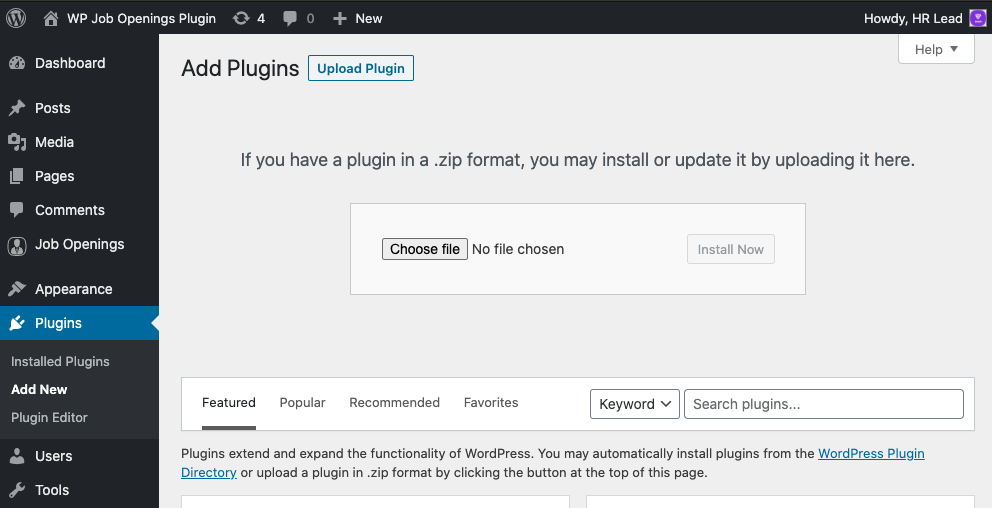
- Download the plugin file (ZIP file) to your system
- Login to your WordPress dashboard as an admin user
- Goto your Plugins > Add New
- Click on 'Upload Plugin' button and select the ZIP file (pro-pack-for-wp-job-openings.zip)
- Click on 'Install Now' button and activate it
2. Manual Installation (Using FTP)
- Download the plugin file (ZIP file) to your system
- Upload pro-pack-for-wp-job-openings.zip to the wp-content/plugins directory to your web server.
- Activate the plugin from the plugin menu within the WordPress admin.
Once activated you will be able to see all the extra options in the plugin settings area of the base plugin WP Job Openings