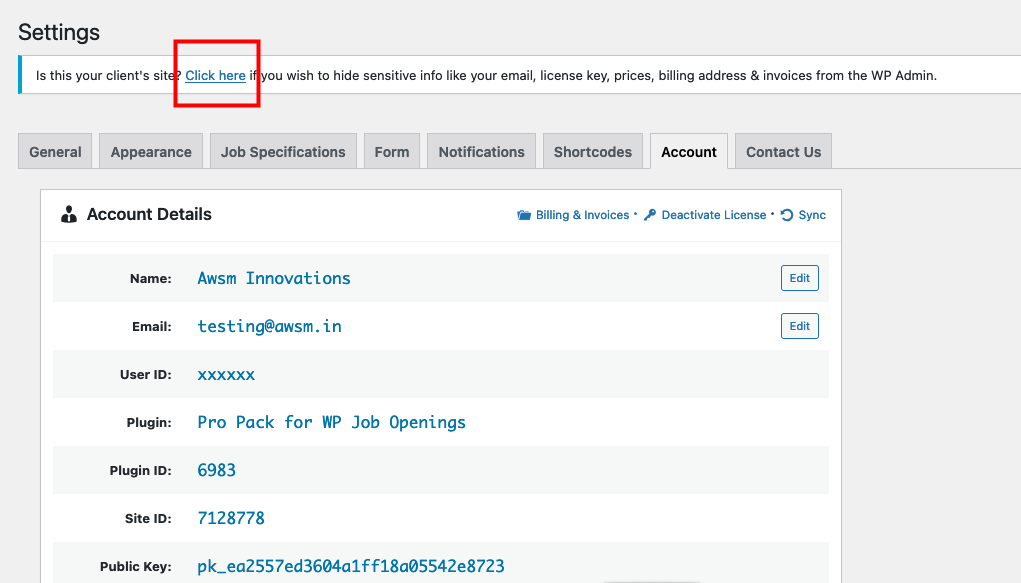Hide the Account Details (Freemius) from client's site
You can do the same from the Account page on your WordPress site. When you are on the Account page, this notice will be shown:
"Is this your client's site? Click here if you wish to hide sensitive info like your email, license key, prices, billing address & invoices from the WP Admin."
In the notice, click the Click here link to hide all the sensitive information from your client.
If the above notice is not showing, you can hide the same from User Dashboard too. Please follow the below instructions for doing the same.
1. Login to https://wpjobopenings.com/account/ using the credentials you received in the mail
2. Click on Licenses.
3. Select the license
4. In the license detail screen, find the option This license is activated on my client(s) site(s) and just check it.
Please watch this screen recording - https://www.loom.com/share/e24b7dfe4297476682af28f35bc31e05
If the change is instantly not reflecting on your site, go to the Account page in your WordPress site and click the Sync button. If you ever wish to revert these changes in your WordPress site, you can uncheck the This license is activated on my client(s) site(s) option and click the Sync button.